Containerization is a big part of the “software” developer’s world. As a developer, the more you interact with containerization, the more clusters of Kubernetes you will get. These clusters of Kubernetes can become an issue for you if you don’t manage them perfectly.
Helm and Terraform are both amazing tools you can use to manage these terraform clusters but if you are new to both tools, you might be wondering which one of them is best. In this article, we are going to give an in-depth explanation of how these tools work and what differentiates one from the other.
What Is Terraform?
Terraform is a widely known open-source infrastructure as a code (IaC) tool. The main function of Terraform is that it helps developers to manage and automate infrastructures smoothly. In Terraform, codes are responsible for the process of building an infrastructure.
With the help of these codes, it becomes easy for developers to carry out activities like managing cloud services, creating security schemes, setting up servers, and installing and managing docker containers.
Terraform gives developers the freedom to build resources across several server providers (what are server providers?) like Azure and AWS. One critical component of Terraform is that it also provides cloud provisioning across any service provider you use.
It is also possible to carry out multiple-cloud deployment on Terraform. This multiple-cloud deployment feature can prove to be beneficial to developers. The reason why it is beneficial is that it requires developers to utilize the same syntax instead of adopting several tools and services just to make sure that multiple-cloud development is possible.
Features of Terraform
Aside from the multiple-cloud deployment feature, terraform also has a few other unique features to boast of. It is important to have a basic understanding of the features of Terraform. This understanding can help you compare and better understand the differences between Terraform and Helm. So, let’s head on to the features of Terraform:
Drift Detection: One unique feature of Terraform is that it comes with an effective drift detective system. This drift detective system provides you with a well-detailed view of the differences between your present and desired state while you are working on infrastructure.
Resource Graph: This feature provides you with the ability to build a graph of all the resources available. The main aim of the feature is to help provide you with a clearer picture of what you can do to build an infrastructure efficiently.
Automation Change: The automation change feature works by allowing you to apply changesets to several infrastructures automatically. These changesets can be applied to an infrastructure that already exists or to an infrastructure that you are planning on building. The automation change feature helps to reduce the wastage of resources and numerous errors.
Uses declarative code style: With the declarative code style feature, you do not have to define every step you take or make while setting up an infrastructure. With this feature, you only need to give the end state of what you are working on.
What Is Helm?
Helm is a package manager specially created for Kubernetes. With Helm, it becomes easy to package several repeatable applications and deploy them all to a Kubernetes cluster. Once the applications are deployed, you can manage them via the Helm Charts. These Helm Charts are meant to help you define, install and upgrade different Kubernetes applications.
Features of Helm
There are a few unique features that come with the Helm application. Some of them are:
Helm Charts: The helm chart feature gives you several reusable templates you can use to carry out quick and effective infrastructure provisioning. As mentioned above, you can use these helm charts to manage several Kubernetes resources.
Availability of upgrades: If you plan on getting the most out of helm charts, there are several upgrade options made available to you. This feature also makes it possible for you to uninstall any applications you think are unnecessary or upgrade those that you think you might need.
Cluster management: Helm also comes with a simple cluster management feature. This cluster management makes it easy for you to work on application dependencies and also deploy instances. You note that before carrying out cluster management on Helm, you will need to know about cluster customization.
Track Records: While using Helm, you can keep tabs on all of your changes on the Kubernetes cluster. This means that every time your release on Helm changes, all of your previous data piles up into a record of your existing data.
Differences Between Terraform and Helm
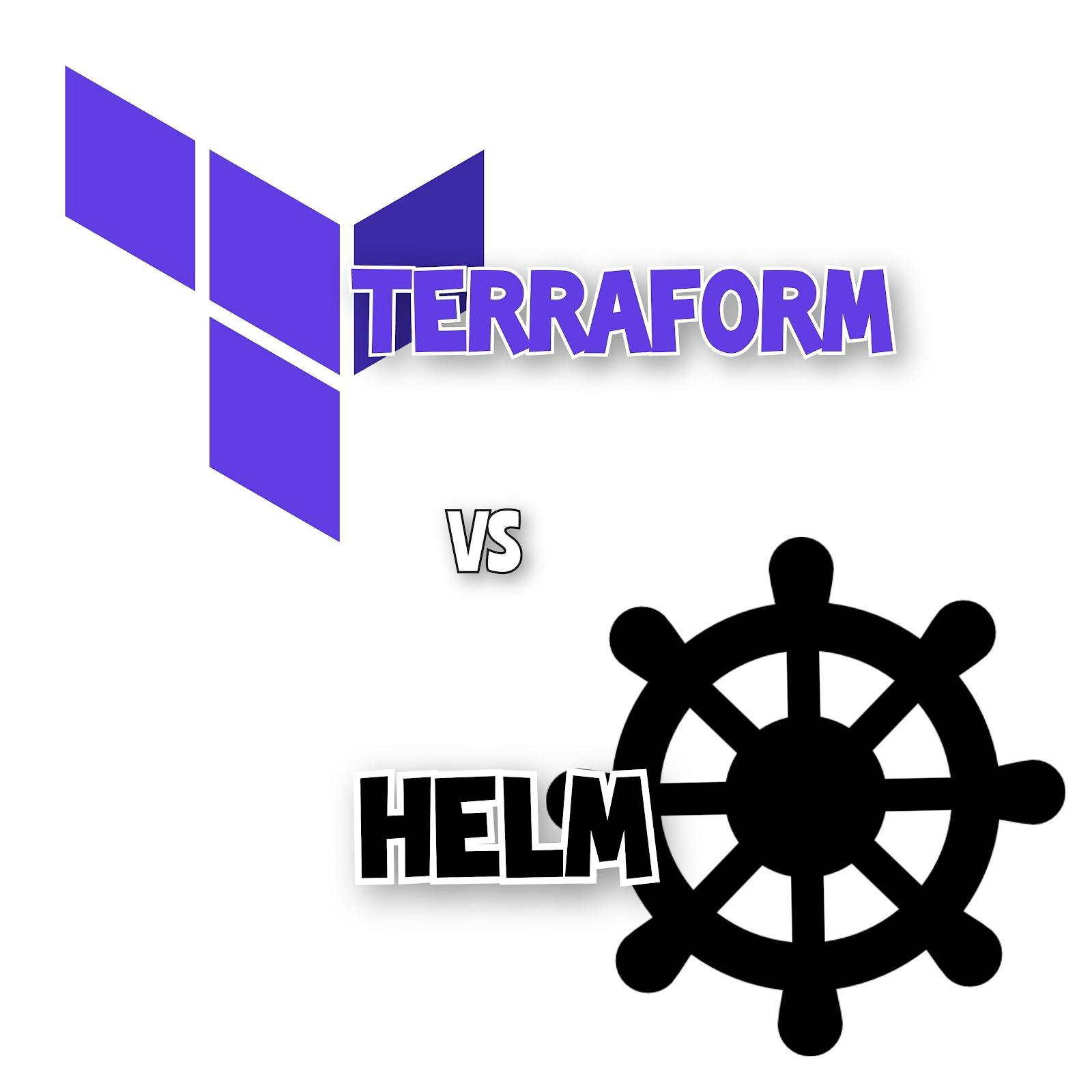
We have explained the basic functions of Terraform and Helm while also pointing out a few of their features. Terraform and Helm have a lot of similar functions like managing Kubernetes clusters but they are very different from each other. What exactly are the differences between terraform and helm? Let’s dive in:
Maintenance of Kubernetes objects
Terraform: It uses the app’s default format to maintain Kubernetes. One thing to note is that when it comes to maintaining Kubernetes objects, Terraform isn’t just limited to its default format. Terraform also makes use of the JSON/HCL file formats to describe and even maintain Kubernetes objects.
Helm: Unlike Terraform, Helm uses the standard Kubernetes manifests. It also uses several Go templates to describe and maintain Kubernetes objects. There are over 60 functions available on Helm and they are usually defined by the Go template.
Rollbacks
Terraform: If you apply the wrong changes on Terraform, it is very difficult to roll back directly and correct these changes. If you ever decide to roll back for corrections, the process is usually very complex and might not be worth the effort.
Helm: Helm gives you easy access to the rollback option to easily make corrections after changes have been made. While this might be convenient for you, it also comes with one downside. The downside of the rollback feature on Helm is that it consumes a lot of resources.
Learning Curve
Terraform: If you are relatively new to the world of containers and Kubernetes clusters, Terraform will be quite easy for you to grasp and use. With a basic understanding of code, you will be able to use Terraform to carry out several operations smoothly.
Helm: If you are a newbie, you will find it a bit difficult to understand some Helm concepts even after understanding the code. Helm has a deep learning curve, unlike Terraform. With this, you will need to spend more time learning a few more things about Helm before you can get to use it as a total newbie.
Beta Support
Terraform: It does not support beta resources. Because of this, it is difficult for Terraform to work with any beta object. It also becomes very tasking when you try to switch terraform into an already existing beta environment.
Helm: It supports several environments and resources (beta resources included). While using Helm to work on beta objects, the process is usually straightforward. The reason Helm can support a vast majority of resources is that the application has been around long enough to upgrade and become compatible with these said resources.
Modularity
Terraform: When it comes to modularity, Terraform always relies on modules. These modules make it possible for you to copy several parts of terraform configuration and incorporate them into multiple places. These modules also isolate resource names (i.e. every resource will get a unique name) to reduce naming confusion.
Helm: In terms of modularity, Helm makes use of sub-charts. A sub-chart is a stand-alone chart that doesn’t always depend on its parent’s chart. Each one of these sub-charts has its unique templates and variables.
Conclusion
Terraform and Helm have a lot of similarities but they both come with a set of characteristics that sets them apart. In this article, we have explained a few of these differences in their modularity, learning curve, cluster management, ability to work with beta resources, and so on. With this, you should be able to easily differentiate between Terraform and Helm so you can pick the tool that suits your taste.